Cybersecurity is everyone’s responsibility. But you don’t need to be an IT expert to know how to protect yourself from a cyberattack. To help you get started, here are helpful terms you need to know so you’re not left in the dark, whether you’re teaching yourself how to update your anti-malware, updating your systems, or […]

9 Cybersecurity terms you need to know

Increase your company’s reach with Google Posts
As a small- and medium-sized business, you can’t miss out on this opportunity to leverage Google’s search results. With Google Posts, businesses can create content highly ranked in Google search results for their names, even without having a website.

5 Ways to benefit from VoIP phones
If you’re making or receiving Voice over Internet Protocol (VoIP) calls, you may gather a lot of valuable data without knowing it. Whether you’re still getting accustomed to your new telephone system, or you’re simply unaware of your VoIP data, here are five things you can do to benefit from it.

Choose the best Office 365 plan
Office 365 has become the go-to all-in-one tool for businesses in recent years. With different Office 365 plans — Business, Business Premium, Enterprise E1, E3, and E5 — you can have a set of services and features that are perfect for your business.

Boost online security with browser extensions
Protecting yourself, your employees, and your business when you’re using the internet is necessary if you want to remain safe, productive, and profitable. Given the proliferation of phishing attacks, hacks, and online fraud, we all need to ramp up our online security measures.

The basics on 2-step and 2-factor authentication
Cybersecurity is a vital component to businesses these days. You need to make sure that criminals cannot just hack into your network. When it comes to verifying users’ identity, there are two types of authentication used: two-step and two-factor. These two are so similar, many confuse one with the other.

Avoiding Office 365 migration failure
Office 365, the cloud-based version of Office, is one of the most popular software suites used by small- to medium-sized businesses (SMBs) today. With an ever-increasing number of companies migrating to this solution, it’s not surprising that many others are considering making the move.

Advantages of call recording
Even the most attentive customer service representative can make mistakes; after all, he or she is only human. If your business uses VoIP as its telephony solution, errors can be lessened through call recording. Find out how this helpful VoIP feature can benefit your organization.
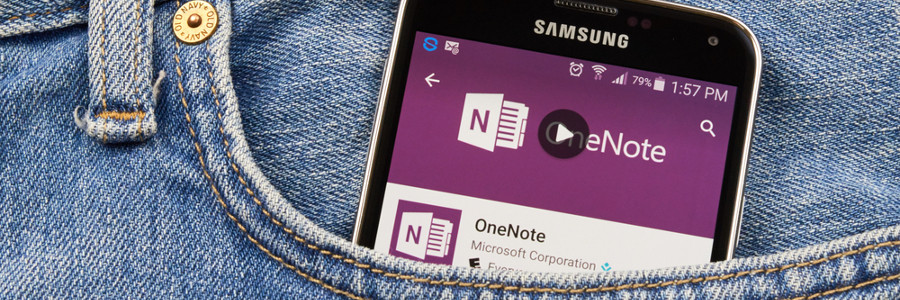
Help yourself: use these Office 365 features
Need help getting some work done? Microsoft constantly releases new Office 365 features that can give you an edge over the pile of work on your computer. With some of the new Office 365 features, you can Skype over a document with your coworkers, plot charts into Excel with ease, and even sign for a […]

Warning signs your computer has malware
With the rise of eCommerce and online banking, cybercrime has evolved. Like criminals who pull smash-and-grab jobs, they go where the money is. However, unlike bank robbers, cybercriminals do their best to avoid detection by letting malware do the work for them.

Web design trends you should follow today
Many small- and medium-sized businesses (SMBs) nowadays build and maintain their own website to reach more customers. But because a majority of your competitors also have a website, an underperforming site just won’t do. Follow these web design trends to increase web traffic and boost your bottom line.

How to set up your G Suite dashboard
G Suite is Google’s all-in-one computing, productivity, and collaboration tool. It comprises of Gmail, Hangouts, Calendar, Google+, Docs, Sheets, and more, allowing for better collaboration, data sharing, and work efficiency. Here’s how to configure it.