Windows 11 underwent various upgrades over the course of 2022, with the 22H2 update being the most significant. But what does 2023 have in store for Windows 11 users? While the initial information is limited, Microsoft intends to continue refining this operating system to ensure a continuous and smooth experience across computers and mobiles.
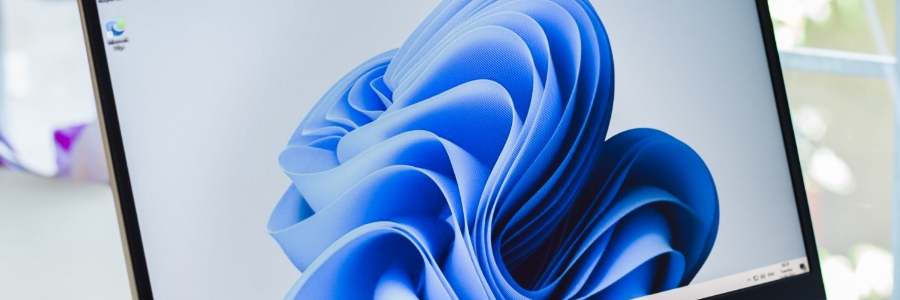
What’s new for Windows 11 in 2023

Speed up your computer in minutes with this simple tool
Did you know? Your Windows computer accumulates files over time, and this can slow down its performance. But don’t fret. You can speed up your computer in minutes by using its Disk Cleanup feature. What is the Disk Cleanup tool? Disk Cleanup is a program designed to help users free up storage space on their […]

Get rid of Windows 11 bloatware in just a few easy steps
Windows 11 is a great operating system, but it’s not perfect. One of the biggest complaints about Windows 11 is the number of bloatware it comes with. This can slow your computer down and take up valuable disk space. In this article, we will show you how to remove Windows 11 bloatware for good.

Windows 11 update: New features you need to know about
On September 20, 2022, Microsoft released the first major update for Windows 11 in line with the operating system’s upcoming first anniversary. This free upgrade will make PCs more accessible, convenient, secure, and eco-friendly. Here are some features that come with the Windows 11 update.

Here’s how to remove unwelcome notifications in Windows 11
Don’t be surprised if you see some ads while using your Windows 11 computer. Microsoft designed its operating systems to show notifications and ads, regardless of the version. Some users don’t mind the ads, but if you do and are wondering if there’s any way to remove such notifications, wonder no more.

How to personalize Windows 11
Windows 11, Microsoft’s latest operating system for personal computers and tablets, comes with a lot of features. But it can be even better with a little bit of customization. In this blog post, we will show you how to personalize your Windows 11 devices so you can make the most of its many features.

Your guide to Windows 11 keyboard shortcuts
It’s been almost a year since Microsoft released its latest operating system, Windows 11. And while some features and keyboard shortcuts were carried over from Windows 10, several new ones have been added. Here’s a list of handy keyboard shortcuts to help you get the most out of Windows 11 General Windows 11 shortcuts These […]

How to tweak and maximize Windows 11 on your laptop
Windows 11 is available as a free upgrade for Windows 10 users, and many people — including laptop users — are taking advantage of this new operating system. If you’re one of them, then you need to know how to properly tweak Windows 11 features on your laptop so you can make the most of […]

6 Ways to customize your Windows 11 PC
Windows 11 offers a new and improved way to customize your PC. Whether you’re looking to improve your computer’s efficiency or just want to try different settings, there are plenty of options in Microsoft’s latest operating system that will suit you.
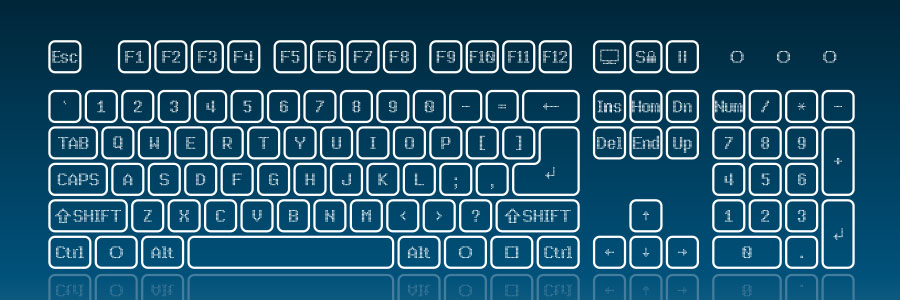
Keyboard shortcuts you can use in Windows 10 and 11
Technology makes work easier, and something as simple as keyboard shortcuts can save you a lot of time. If you have a Windows 10 or 11 computer, then you may find these keyboard shortcuts very handy. Snap Snap allows you to put two to four windows side by side, making it easier to compare documents […]

Easily log into your device with Windows Hello
When it comes to accessing devices, entering a password is a hassle, not to mention fast becoming obsolete in terms of providing strong security. Thankfully, Windows 10 and 11 users can use Windows Hello, a feature that provides a convenient and secure way to log in with just a look, a touch, or a PIN […]

Windows 11 settings you should turn off
Do you feel like your online activity is being spied on? That’s because it probably is — but not by cybercriminals as you might think. It’s more likely that it’s your operating system that’s tracking your information. Learn more about Windows 11’s not-so-private settings and how to fix them to ensure your privacy.
- 1
- 2