When your computer shows signs of slowing down, don’t feel compelled to buy a replacement just yet. You can still speed up your machine — and do it for free, too. We’ve listed four effective tips to make your Windows 10 computer faster: Prevent programs from launching at startup Windows makes certain programs readily available […]

Speed up your Windows 10 PC with these tips

Turn off invasive Windows 10 settings in four steps
Windows 10 has become the operating system (OS) of choice among business and personal users. Despite the many improvements to the OS that Microsoft has rolled out, Windows 10 isn’t perfect. In fact, many users have complained about its intrusive default privacy settings.

Microsoft 365 signals a new era of productivity for SMBs
In April 2020, Microsoft launched Microsoft 365, the successor to its popular Office 365. But it’s not a mere name change. The tech giant is also introducing improvements to its productivity software that will enhance how your business deals with cyberthreats every day.
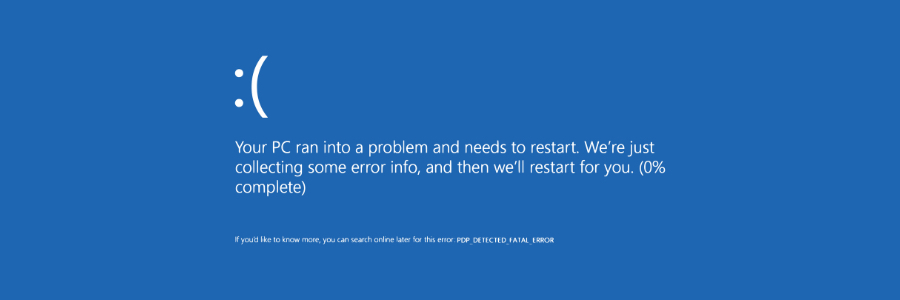
Be careful of April’s Windows 10 update
Microsoft’s operating system is one of the best on the market, but it does have flaws. Software updates have been a regular problem for Windows 10 and the April 2020 update is a little worse than usual. Here’s what you should know to minimize possible disruptions.

Here’s how to download and install Windows 10
Microsoft has made it possible for anyone to download Windows 10 from its website. This makes it easy for people to install the operating system (OS), provided they have the appropriate license. Let’s take a look at some of the ways you can download and install Windows 10 on your business computers.
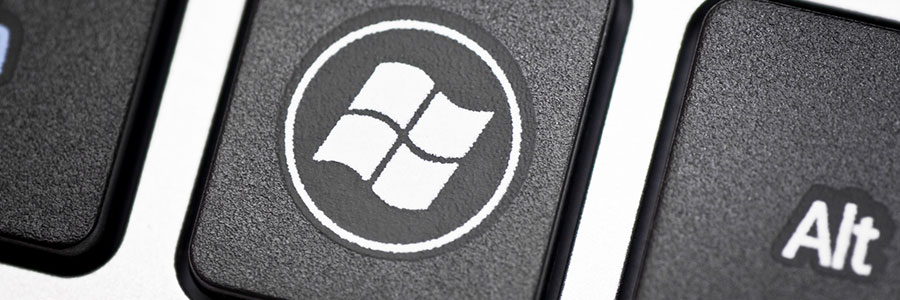
Guide to removing these 5 PC clutter types
It doesn’t take long for computer desktops and hard drives to become cluttered, and it’s probably why your Windows 10 PC has been so slow lately. This blog post will show you how to get rid of digital clutter so that your computer will be performing like new in no time.

How to remove bloatware from your Windows 10 PC
Bloatware is pre-installed software (that may or may not be malicious) that typically requires an unwarranted amount of disk space, slowing down your computer and exposing you to more cybersecurity risks. Superfish In mid-2014, Lenovo users noticed that something was awry with their web browsers: banner ads were breaking webpage layouts and pop-ups were making […]

Microsoft changes how it updates Windows 10
Before, whenever Microsoft’s hardware partners released updates on their drivers, those updates caused multiple problems for Windows 10 users. To resolve that, Microsoft revised the way it updates Windows 10. First, let’s distinguish between driver updates and operating system (OS) updates: Driver updates – A driver is software that allows your computer’s OS to communicate […]

Smartphone browsers now support biometrics
Google Chrome and Mozilla Firefox Lite support web-based biometric authentication. The leading mobile browsers now allow users to sign in to online profiles through fingerprint scanners, facial recognition, and the like. What’s more, online biometric authentication through these browsers requires no additional software.

OneNote excluded from Office 2019
Microsoft is pushing its users to use the UWP (Universal Windows Platform) app of OneNote which will be included in Microsoft Office 2019 and Office 365. This means the OneNote desktop app will no longer be packed with future versions of Office. Microsoft’s OneNote desktop application is nearing the end of its journey, as the […]

Chrome, Edge, Firefox to Support Biometrics
Google Chrome, Microsoft Edge, and Mozilla Firefox will soon support web-based biometric authentication. The leading internet browsers are expected to allow users to sign into online profiles through fingerprint scanners, voice authentication, facial recognition, and the like.

OneDrive’s new feature helps you save space
Don’t you just hate it when your PC gives a warning message that it’s running out of space? You’re then forced to go through all your files to figure out which are important and which ones can be deleted. Sometimes you manage to get a few megabytes back, but oftentimes you end up grabbing your […]