PCs and laptops typically came with hard disk drives (HDDs), but buyers can now also have the option to configure their system with either HDDs, solid state drives (SSDs), or in some cases both. In this blog, we’ll compare both storage drives so you can make the best decision for your needs.

HDD vs. SSD: Which one should you get?

Are your Windows 10 updates taking too long? Here’s what you need to do
Windows 10 users are well aware that installing updates can take a long time. We hear users complaining about it all the time. Why are Windows 10 updates so slow, and what can users do to speed things up? Here’s our take. Windows 10 updates take a while to complete because Microsoft is constantly adding […]
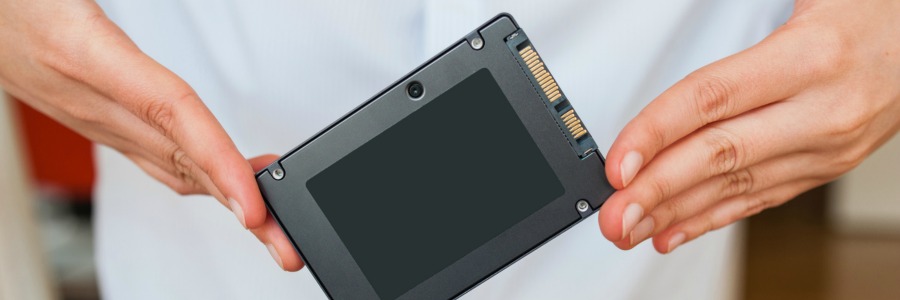
Data storage: HDD and SSD defined
When purchasing new computers, buyers used to have limited choices when it came to what kind of storage they got with their laptop or desktop PCs. But nowadays you can configure your system with either traditional hard disk drives (HDDs), increasingly common solid state drives (SSDs), or in some cases both.

Virtualization is different from the cloud
Virtualization and cloud computing can be confusing, especially to business owners who are not familiar with them. But when you understand their differences, you’ll be able to best take advantage of these technologies. Virtualization Imagine a company with five servers, each assigned a single task such as storage, email, etc.