Microsoft Bookings is a scheduling app that allows you to create a website where customers can book in-person or virtual appointments with your business. Bookings integrates with Outlook, so you can see your availability in real time and easily manage your customers’ requests.

Unleash the power of Microsoft 365’s Bookings feature

Outlook tips to help you get more done
Microsoft Outlook is a popular email and calendaring tool that is used by all types of businesses. It is easy to use and convenient, and it has many features that can help businesses manage their communications, projects, and contacts. Here’s how you can make the most out of Outlook.

Your essential guide to Microsoft Whiteboard
In the age of remote work and distributed teams, effective collaboration and visual communication are vital for business success. Microsoft Whiteboard serves as a digital canvas where teams can collaborate in real time, regardless of their physical location.

Streamline your operations with Microsoft update channels
Microsoft update channels provide users with diverse options to receive software updates. Whether you are an individual user, a small business, or a large enterprise, Microsoft offers multiple channels tailored to meet your specific needs. Read on to learn more about this useful feature.

Exploring the advantages of Microsoft Delve
Imagine a tool that understands your work preferences, anticipates your information needs, and effortlessly finds relevant content without any manual effort. That’s precisely what Microsoft Delve offers. It uses advanced algorithms to deliver personalized recommendations and insights, enabling seamless collaboration and knowledge discovery and a host of other benefits.
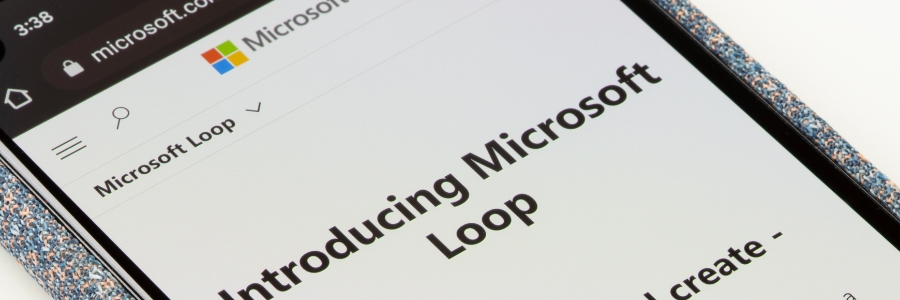
Microsoft Loop in Outlook and Teams: Streamlining communication and productivity
Microsoft Loop is a new tool that allows you to streamline your team’s workflows and make collaboration more efficient without switching between different apps. By using Loop in Outlook and Teams, you can keep all your conversations, files, and tasks in one place.

When to use Groups, Teams, and Yammer
In the digital age, businesses and organizations have a variety of collaboration tools at their disposal. With so many options available, it can be challenging to determine which tool is best suited for specific tasks and goals. Three commonly used tools in the Microsoft ecosystem are Groups, Teams, and Yammer.

Unlock the power of Workplace Analytics to achieve higher productivity
Imagine being able to monitor employee productivity, identify bottlenecks, and see where improvements could be made with a single business solution. Workplace Analytics is the tool that can do all that and more. In this article, you can learn more about this valuable tool from Microsoft and the wonders it can bring to the productivity […]

Online tools every remote worker needs
Working in a virtual environment can be challenging for any team, but it doesn’t have to be. Using tools and technologies that allow distributed teams to stay connected no matter their geographical location can make remote working easier and more effective.

How Microsoft 365 can help your SMB grow
As the owner of a small- or medium-sized business (SMB), you may feel like you’re always stretched thin. You have to manage tight budgets, juggle multiple roles, and make sure your employees have the tools and resources they need to do their jobs.

Microsoft Word tips to help you work smarter
Microsoft Word is one of the most widely used office suites by businesses around the world. However, many users don’t know about its various features that can help them become more productive. This article will provide a comprehensive guide on how to maximize the potential of Microsoft Word to improve productivity.

Maximize your Microsoft Word subscription with these tips
Microsoft Word is synonymous with document processing, which isn’t a surprise given its ubiquity and reputation for being user-friendly. Yet, many users are still surprised to learn that it has plenty of useful features, albeit ones that are hiding in plain sight.